Dell Technology Desktop Virtualization
Dell Technologies' core competitiveness in desktop virtualization
VDI enables employees to transform. It provides user support without compromising security or the quality of terminal user experience, and simplifies IT resources and management. Dell has unique advantages and can act as a supplier to offer a complete solution ranging from edge to core and to the cloud.
Enhance the security of your users, data, applications and endpoints
Enhance the security of your users, data, applications and endpoints. VDI and thin client solutions enhance security by centrally storing IP, data and applications in the data center, as well as by providing thin clients with anti-virus and malware protection.
Provide a high-performance user experience
Dell's end-to-end solution offers outstanding graphics performance in a reliable environment, enabling shorter downtime and the realization of a digital workspace anytime and anywhere.
Streamline IT resources and enhance productivity
Streamline IT resources and enhance productivity
The challenges brought by the traditional three-layer infrastructure to the construction of virtual desktops
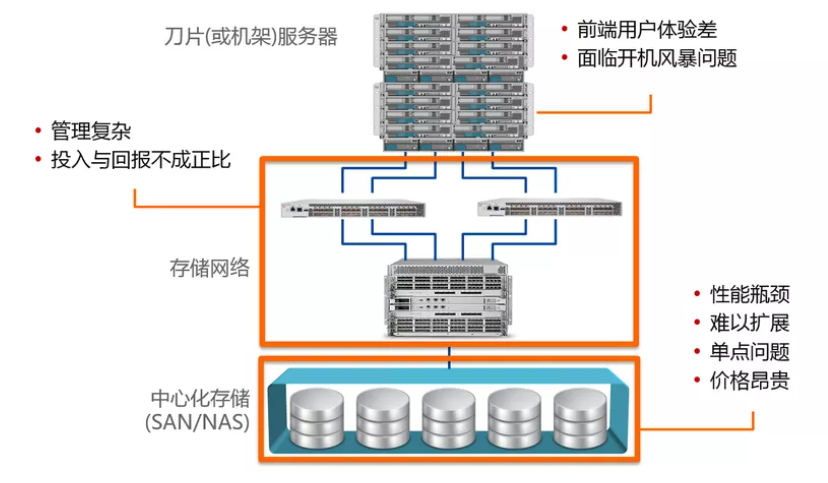

Managing issues related to complexity and performance
When building VDI based on traditional storage, it is necessary to create a Raid at the storage array end and divide LUNs to store virtual desktops. Considering the performance issue of reading virtual machine templates, usually 20-30 virtual desktops are placed in one LUN. When the number of virtual desktops is large, a large number of LUNs need to be created and managed. For example, 1000 desktops may require approximately 50 LUNs, resulting in very complex storage management.
When planning IOPS capacity for virtual desktops based on traditional storage, the practice is often inaccurate because creating a Raid will cause performance penalties such as IOPS write penalties. The write penalties of different Raids are also different. When a virtual desktop reaches the storage end, it may be expanded to several zeros. Therefore, when planning IOPS based on traditional LUNs, it is prone to cause performance deficiencies, resulting in startup storms and poor user experience of virtual desktops during production peaks and when they are slow, stuck, or frozen. In addition, if virtual desktops have installed antivirus software, when updating the virus database, a large amount of unpredictable IOPS performance overhead is often generated, leading to a decline in the performance of all desktops.
When there is a storage IOPS performance issue, traditional storage cannot achieve linear performance expansion through Web-Scale without affecting the online operation of virtual desktops.
Delay and failure
When building VDI based on traditional storage, all I/O operations will go through "server" --> HBA Card < --> SAN Switch --> Storage array controller --> The "disk" path involves multiple links and has many potential failure points, resulting in high IO latency. This can significantly affect the user experience of virtual desktops.
The firmware of HBA card, drivers, SAN switch system, storage controller microcode, and controller cache are all components prone to failure in production. Failures in the storage network can lead to serious production incidents where all virtual desktops cannot function.
When a traditional storage's dual controllers fail, the storage operating system will completely shut down the write cache, causing a significant decline in overall storage performance, and all virtual desktops will be paralyzed due to insufficient performance.
Capacity bottleneck
In VDI practice, there will be numerous cases of hidden growth in storage capacity. For instance, as mentioned earlier, in the case of 50 LUNs, the software for deploying virtual desktops will copy a virtual machine template in each LUN to enhance performance. If a virtual machine template is 30GB, it will result in an additional capacity cost of approximately 1500GB. Moreover, when the template is upgraded, there may be situations where two, three or even more templates are placed in each LUN simultaneously, causing an additional increase in storage capacity to the extent of 3TB or 4.5TB. Once the storage capacity is exhausted, it will lead to additional performance degradation problems. At least 10% of capacity should be reserved for each LUN. The expansion or upgrade of traditional storage is a high-risk business. Besides data security issues, the more important factor is that it will affect the online business of virtual desktops. In practice, it is often necessary to purchase a new array and create a new cluster to solve the problem, which will bring additional management burdens to the administrators. In addition, User Profile Data in VDI is often overlooked in capacity planning. The access performance of User Profile Data will seriously affect the performance of the virtual desktop, especially the boot speed.
VDI and Wyse thin client solutions from edge to core to cloud

Dell-Ready Architecture for VDI
Utilize the flexible hyper-converged infrastructure solution provided by Dell to plan, deploy and operate the desktop and application virtualization environment.

Dell VDI Complete Solution
Easier to purchase and support virtual desktops and applications.

Slim Client Solution and Cloud Client Workspace
By leveraging thin client devices and software, you can achieve a more intelligent user experience, enhanced security, and simplified IT management, creating a superior virtual workspace.
Pair your thin client software with the Dell Pro system to obtain personalized and secure virtual desktops.

Dell Wyse Management Software Solution
ThinOS/Hybrid Client/Windows loT Enterprise Edition
Wyse Management Suite
Application of the plan


